Here is our virtual tour of space and amenities provided at our District 7 Merrillville, IN Union Hall Location. 2193 W. 84th Place, Merrillville, Indiana 46410
Projectors
There are 2 screens installed into the ceiling

Follow the Back Left side of the stage and you will find the AV controls just inside the hallway

To turn on projectors and drop screens press – ON button. Double check that PC is highlighted in blue as your input source
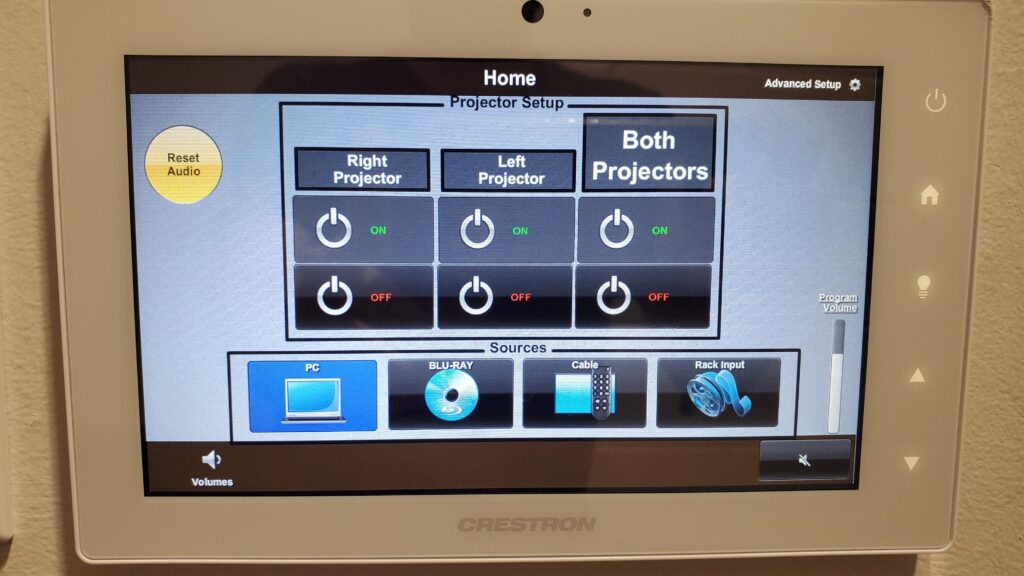
Laptop Plugin
On stage, the podium has built in plugs for your laptop’s audio and video.

There are 2 options for laptop plugin
- HDMI – most common plugin for modern laptops
- VGA – legacy cable for older laptops (with separate audio Aux chord)
Note that your laptop may need an adapter (these are not provided by us)
- USB-C – USB-C to HDMI Adapter
- Mini DisplayPort – Mini DisplayPort to HDMI Adapter
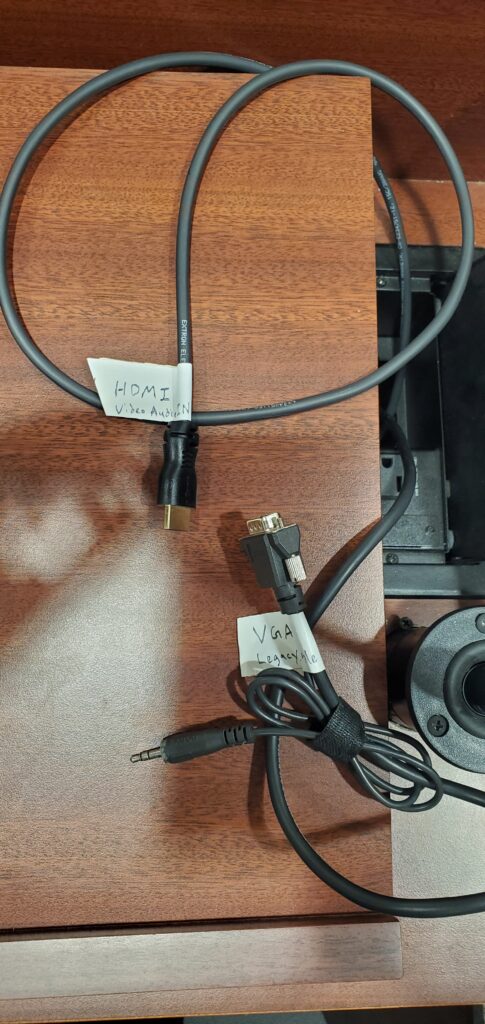
Microphones
There are a couple microphone choices
- Goose Neck microphone (built into podium). The slender grey button mutes and unmutes the microphone.

- Hand Held. There is only one handheld microphone (clipped onto a straight stand). Powered by 2 AA batteries. Flip the ON switch up, wait 10 seconds, and it will be ready to use. Please turn microphone off when not in use

Lighting
Dim, brighten, and control lighting through out the hall with the white/blue square touch screen. (you may need to tap this panel to move pass the splash screen)

[!note] Preset Scenes
Each button “All ON”, “AV Mode”, “Meeting”, etc… are preset scenes that change stage, floor, or all lights (fluorescent, recessed cans, spotlights, etc). Try out each scene to decide which presets work for you.
The Space
Here are additional photos that shows off the space



